Instructions how make the dump HASP SRM
/ Sentinel HASP + WBAES
In order to get the dump of the SRM key,
it is necessary that the original key drivers are installed:
The key drivers are usually integrated into the distribution
with the protected application and are already available in the system.
Also they can be downloaded here:
HASP_SRM_Runtime_setup.zip
And also a special program - dumper:
All utilities are laid out in the
archives with the password: dongla-net.ru
Insert the key into the computer and install its
driver.
Unpack the archive with the dump and run the executable file SRMDMP.exe
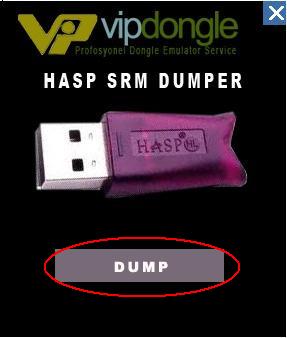
Then press the DUMP button and wait for the dumper to
finish.
As a result, the folder XXXXXXXX _ dump appears with
the key's memory files.
This is the dump of your key.
In addition, you need to remove the program launch log with the key.
The log is done using the USBTrace utility .
The USBTrace
utility can be
downloaded from the link below.
All utilities are laid out in the
archives with the password: dongla-net.ru
Then you need to
install the USBTrace utility and be sure to register according to the description to the
program.
How to get the log:
Remove the key and launch the USBTrace utility in
the program menu by clicking the Capture Hot Plugged Devices button and
then Start Capture.
After that, insert the key into the port!
The USBTrace interface should begin to be filled with text
data:
Then run the program itself.
Filling in the data will continue.
When the program is fully started, it is desirable to work a little in
it using its important functions.
Then close the protected program.
In the USBTrace window click
the Stop Capture button , thereby
stopping the data capture.
After that, in the main menu,
select File -> Export Utility ->
select the path to save the log
!!! Required in the format of a text
document! -> Specify
the Text Log (*.txt ) drop-down menu..
Enter the file name for example 1.txt and then press
the Export button , thereby saving the log file.
Close USBTrace.
.
Here is a brief, intuitive instruction on how to use
the utility.
Video instruction:
https://www.youtube.com/watch?v=F-0L5-jxRo0
After get all data from the key, all should be archived and sent (folder with
the dump of the key and the log file taken by the USB Trace program) to support@dongla-net.ru
And not forget send a link to the protected
program.
During the day we will contact you ..
Aladdin Sentinel HASP/SRM + WBAES
Feitian Rockey
2/Secure Dongle X
E-mail: support@dongla-net.ru