Instructions how make the dump HASP 4/HASP HL
NOTE!
All actions must be performed
on Windows XP or Windows 7 32 bit.
Example for a key with passwords 0x73ED 0x43AD
In order to
get the dump of the key, it is necessary
that the HASP HL key drivers are installed.
Drivers
usually integrate into a distribution with a secure application and are already
available in the system.
Also they can be downloaded here: HASP_SRM_Runtime_setup.zip
Insert the key into the computer and check that it is defined in the
system.
Download the data logger program (Logger):
We take here: hasploger.rar
All utilities are laid
out in the archives with the password: dongla-net.ru
In the archive with the logger there is a
file vcredist_x86.exe - these are the libraries necessary for
its operation, for correct operation of the logger, they must
be installed
Then go to the folder with the logger and
run the file haSploGer.exe
The window should appear as in the picture
below .
Then we run the protected program and work in it a
little.
In the right area of the logger, the following lines will appear (you need
to scroll the list to the very top):
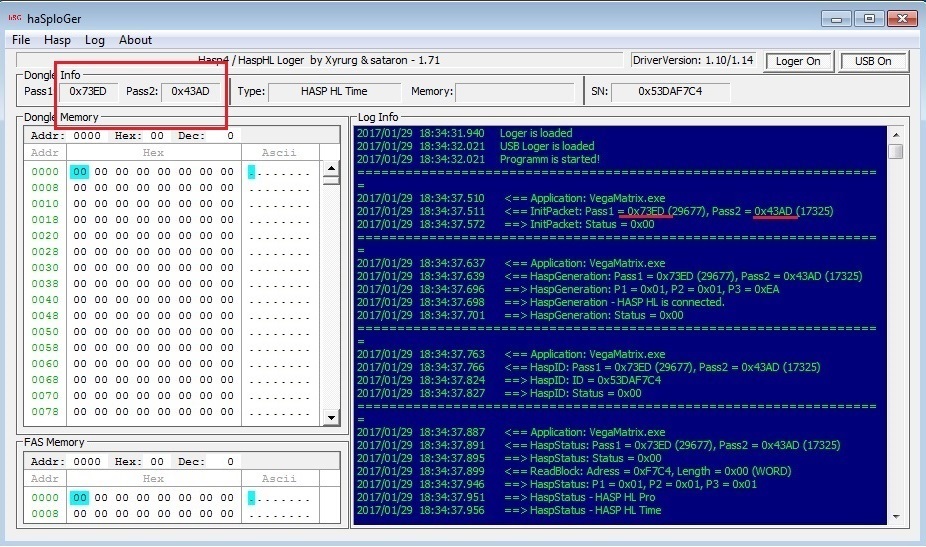
Where (for example) 0x73ED and 0x43AD - the passwords for your key, write them out.
Then save the log, in the logger menu, press File -> Save, and save
it as Log.txt
Now you can close the logger.
Now we need to make a dump of the key, we take the key
dumper here: hasphldmp.rar
All utilities are laid out in the archives
with the password: dongla-net.ru
And run h5dmp.exe from the command line as follows:
h5dmp.exe
0x73ED 0x43AD
Or open the attached file Dump.bat, replace the lines 0x1234 0x5678 with our
passwords 0x73ED 0x43AD
------------------- Here is an example
of ------------------------
@ECHO OFF
h5dmp.exe 0x73ED 0x43AD
-------------------------------------------------
The file needs to be saved and then run ...
If done correctly, the dumper will create two hasp files.dmp and hhl_mem.dmp (or only
one hasp.dmp file )
Then collect all the files with the logger the
Log.txt and hasp dumps.dmp and hhl_mem.dmp (or only
one hasp.dmp file )
Everything is archived and sent to the address support@dongla-net.ru
And not
forget send a link to the protected program.
During the day we will contact you ..
Aladdin Sentinel HASP/SRM + WBAES
Feitian Rockey 2/Secure Dongle X
E-mail: support@dongla-net.ru